WebDesignDev » 18 Free Code Editors for Web Developers
Web developers, need some help to ease your design process? Here are 18 free code editors you can try! Check out these free code editors and choose the ones that have the best features for you. Each one of them has something special and different, so find the perfect match for your work. Here they are! Which one of these … [Link]
Line25.com » 20 Cool Western Fonts For Wild West Inspired Designs
Looking for western fonts to use in your Wild West-inspired designs? Here is an amazing collection of 20 cool western fonts perfect for those cowboy-themed projects! These Western-themed typefaces may include one or several font styles. For instance, there can be regular, lightweight, bold, italic, etc. versions of the same font. This allows you to use the same font in … [Link]
abdz.do – Have you given up on being inspired? » Illustration: Cities of America by Jing Zhang
Illustration: Cities of America by Jing Zhang  AoiroStudio Jul 12, 2017 Let's have a look at a beautiful series of illustration by Jing Zhang about the maps of America. With the summer season hitting its full speed, this series is quite inspiring of your next road tip this year. Jing Zhang has been inspired since this is her second map … [Link]
AoiroStudio Jul 12, 2017 Let's have a look at a beautiful series of illustration by Jing Zhang about the maps of America. With the summer season hitting its full speed, this series is quite inspiring of your next road tip this year. Jing Zhang has been inspired since this is her second map … [Link]
abdz.do – Have you given up on being inspired? » Unsettling 3D Architecture by Artur Saljukov
Unsettling 3D Architecture by Artur Saljukov  PauloGabriel Jul 12, 2017 It's just amazing to see 3D renders that look like real pictures. Estonian designer Artur Saljukov comes up with life-like computer graphics that will stun you! These are really unsettling renders… at times you don't really know if you're actually seeing a picture or a computer generated image. Of course, … [Link]
PauloGabriel Jul 12, 2017 It's just amazing to see 3D renders that look like real pictures. Estonian designer Artur Saljukov comes up with life-like computer graphics that will stun you! These are really unsettling renders… at times you don't really know if you're actually seeing a picture or a computer generated image. Of course, … [Link]
abdz.do – Have you given up on being inspired? » Interaction Design & Motion: Defind, the Word Finder App
Interaction Design & Motion: Defind, the Word Finder App 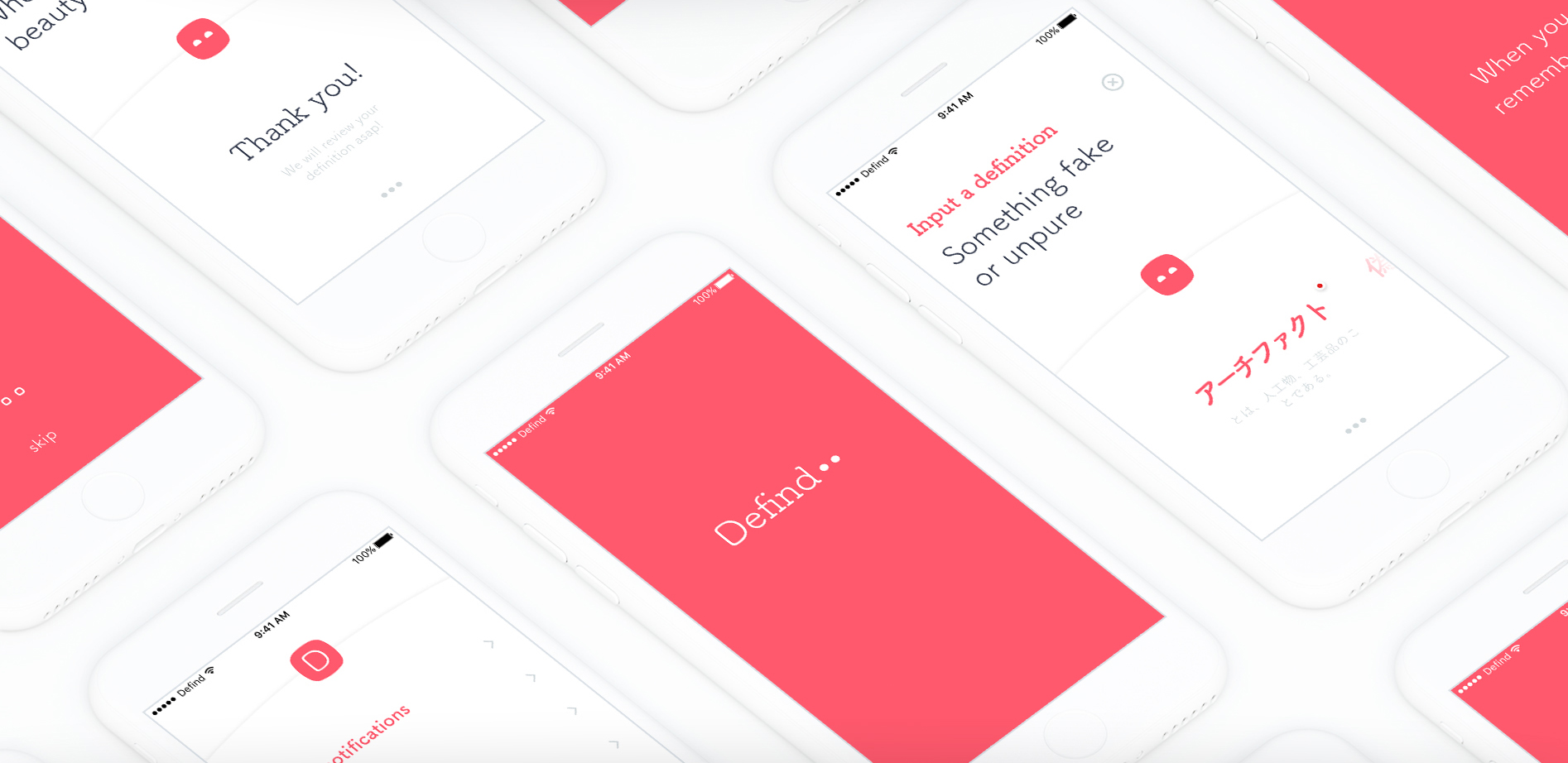 AoiroStudio Jul 12, 2017 We are taking a look at this interaction design & motion project of the iOS app called: Defind. What is it? It's an app that will search of word for you by you defining its definition. The concept might be useless to some but I liked about … [Link]
AoiroStudio Jul 12, 2017 We are taking a look at this interaction design & motion project of the iOS app called: Defind. What is it? It's an app that will search of word for you by you defining its definition. The concept might be useless to some but I liked about … [Link]
Web Designer Depot » 19 Best New Portfolio Sites, July 2017
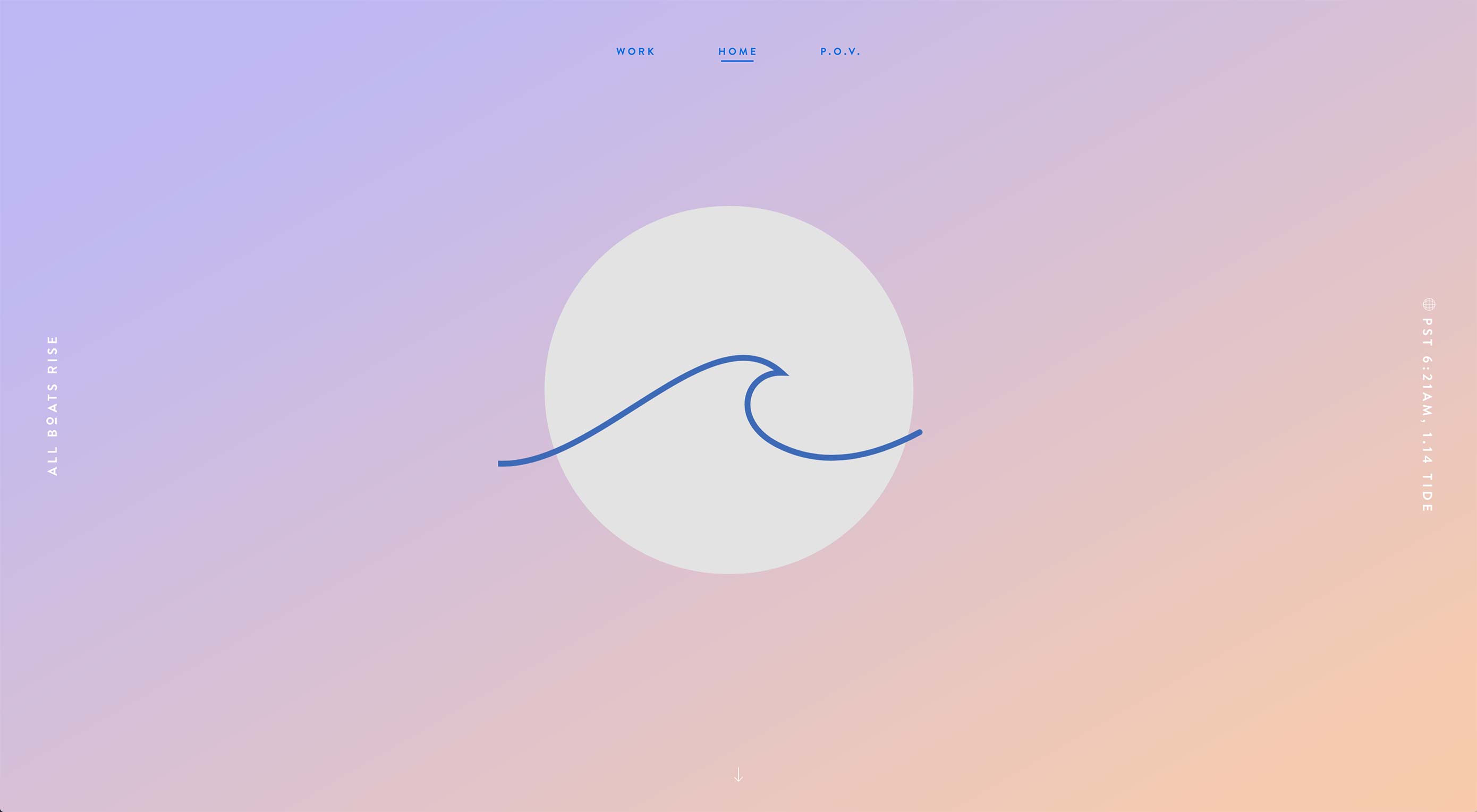 Hello WDD Readers. It’s July, and is it hot in here, or is it just these awesome portfolios? This month, it seems that post-minimalism and brutalism are giving way to our love of things that look pretty and designery. That’s a word now. Oh, you’ll still see a few sites that embrace the “artist” aesthetic pretty hard, but those portfolios … [Link]
Hello WDD Readers. It’s July, and is it hot in here, or is it just these awesome portfolios? This month, it seems that post-minimalism and brutalism are giving way to our love of things that look pretty and designery. That’s a word now. Oh, you’ll still see a few sites that embrace the “artist” aesthetic pretty hard, but those portfolios … [Link]
Spoon Graphics » Video Tutorial: Speed Lines Type Effect in Adobe Illustrator
So-called “Speed Lines” seem to have become a popular type effect recently. In today’s Adobe Illustrator tutorial I’ll show you how to add these fast movement lines to create a custom type effect using Illustrator’s various shape building tools. Along the way we’ll touch on a range of useful tips and techniques that are handy time savers to help take … [Link]
abdz.do – Have you given up on being inspired? » Daily Design Inspiration
Daily Design Inspiration  AoiroStudio Jul 12, 2017 Part of the Daily Design Inspiration series that started it all on Abduzeedo. This is where you'll find the most interesting things/finds/work curated by one of us to simply inspire your day. Furthermore, it's an opportunity to feature work from more designers, photographers, and artists in general that we haven't had the chance … [Link]
AoiroStudio Jul 12, 2017 Part of the Daily Design Inspiration series that started it all on Abduzeedo. This is where you'll find the most interesting things/finds/work curated by one of us to simply inspire your day. Furthermore, it's an opportunity to feature work from more designers, photographers, and artists in general that we haven't had the chance … [Link]
BittBox » How to Vectorize Text with 1 Click in Photoshop
I love this Photoshop feature so much, I want to make sure you all know about it. First open a new Photoshop file, and use the text tool to type anything you want on the artboard. Then Control + Click (right click) on that text layer in the layers palette, and select “Convert to Shape.” Your text will now be … [Link]
Archive
18 Apr 2024 17 Apr 2024 15 Apr 2024 13 Apr 2024 11 Apr 2024 10 Apr 2024 09 Apr 2024 08 Apr 2024 06 Apr 2024 05 Apr 2024 04 Apr 2024 03 Apr 2024 02 Apr 2024 01 Apr 2024 31 Mar 2024 30 Mar 2024 29 Mar 2024 28 Mar 2024 27 Mar 2024 26 Mar 2024 25 Mar 2024 24 Mar 2024 23 Mar 2024 22 Mar 2024 21 Mar 2024 20 Mar 2024 19 Mar 2024

0 responses so far ↓
There are no comments yet...Kick things off by filling out the form below.
You must log in to post a comment.